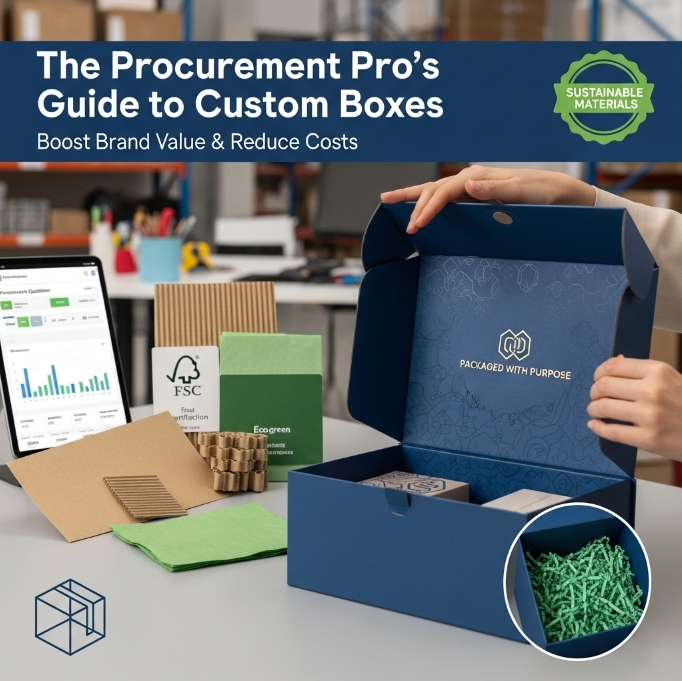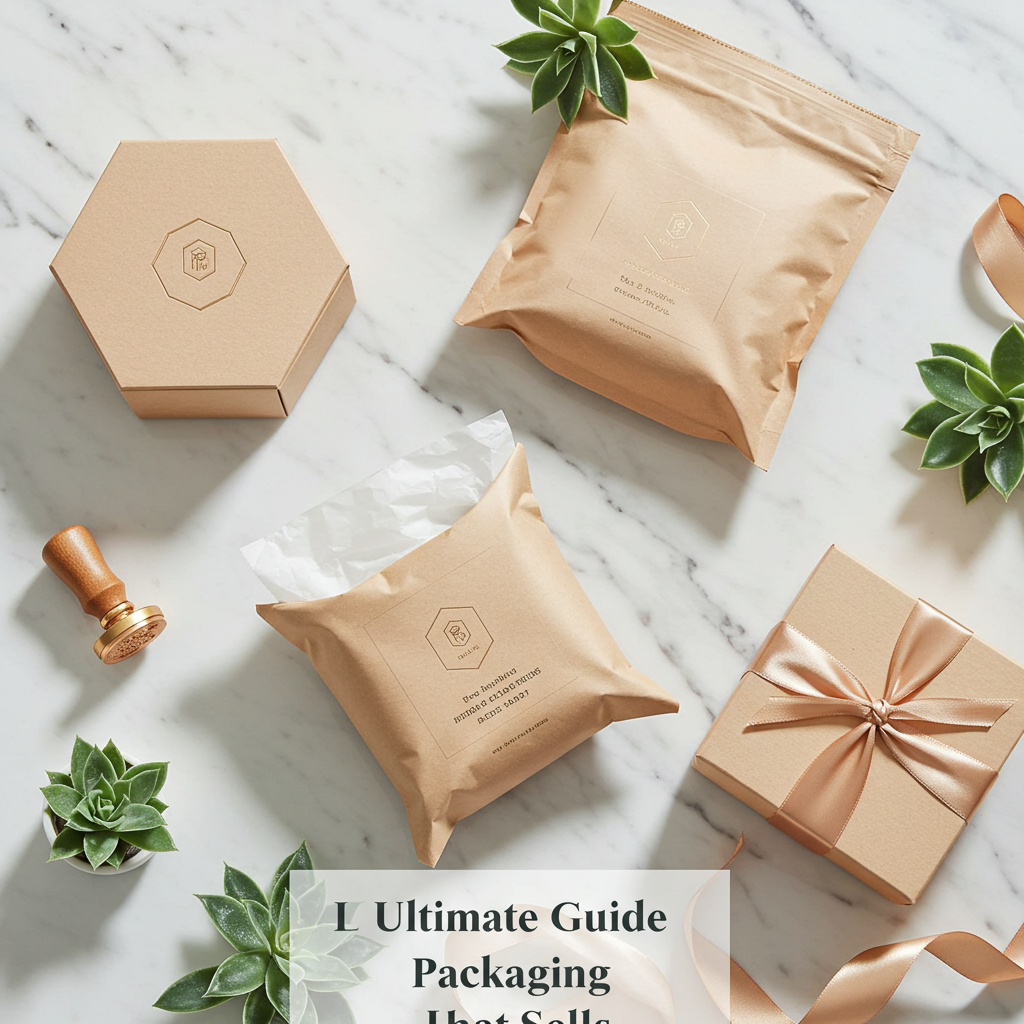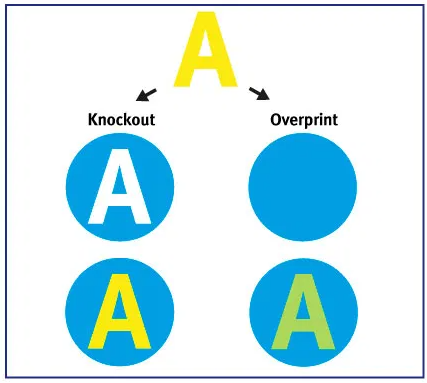
What is knockout?
Knockout,is a process of removing base color ink and print another color to get expected clearer image or text in graphic design and printing, so that it doesn’t effect the color of the image on top.
For examples as above image,on the left,the yellow “A” is knocked out of the blue circle.Compare to overprint on the right, if you were to print the yellow ink on top of the blue, the two color inks missed and could occur other colors to miss expected effects.
Knockout is usually used in the process of printing.Most design programs will default to doing it when one object is placed on top of each other. Of course, those same programs allow you to make all kinds of changes to these settings as well. In general, knockouts allow for crisper colors unaffected by potential ink mixing. It also makes economic sense in that you don’t want to pay for printing ink you will not see.
What is the difference between knockout and overprint?
Knockout:when you print color A on color B,if you use knockout,firstly,you will hollow out the area without color B ink in your designing files,then knockout on the empty area to reach truly color A.
Overprinting:With overprinting,the color A overlap color B,which will occur color c,but you require original color A,so it will affect your printing effect.
Traditional design software automatically creates a knockout of any text or lines that are overlapping one another, so you’re able to see the crisp, clear edges in your printed product just as you see them on your screen.
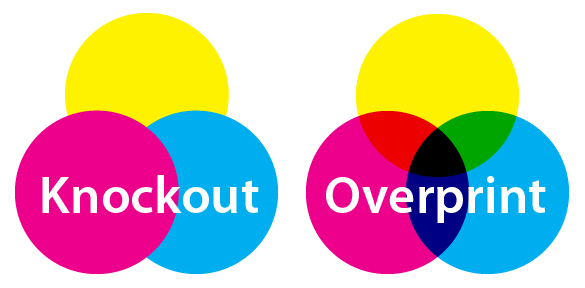
If the colors are overprinted, or overlapped, you have the opportunity to create an additional color and some added excitement besides. Type is one of the key items used in an overprint situation. While knockout text can be impactful, overprinting adds some dimension or thickness to the paint that is visible to the brain, even if your eyes don’t register the difference. This slight trick of thickness makes the image appear to jump off the page and creates a completely new look from traditional printing.
Knockout Problems
Even though Knockouts are gorgeous in the process of printing,of course,it also have their own set of issues. Most importantly, they introduce the need for trapping. Trapping is a way to avoid white gaps in a print should the ink shift and expose the white paper below. You can read more about it here.
For the most part your printer will handle such issues. Prepress and print operators know their equipment best, and therefore know the best little tricks and tweaks to ensure that your design looks great when it comes off the press. Furthermore, newer presses, and especially digital printing presses, make the need for trapping less and less.
Hrenary packaging can deal with all kinds of printed paper package factory,more details,please contact hrenarypackaging@gmail.com